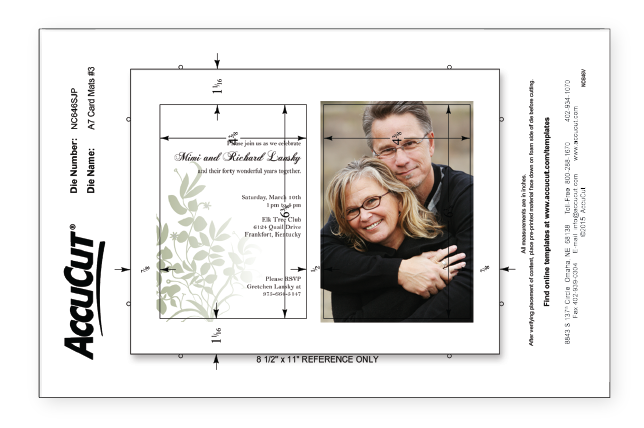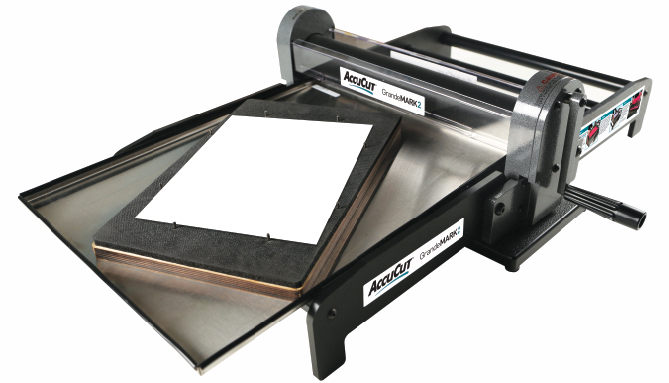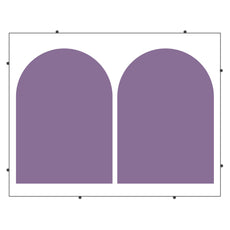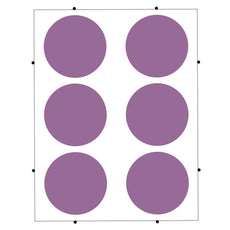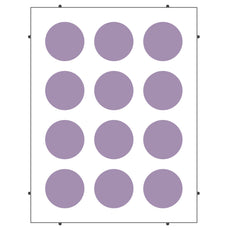Your cart is empty.
Pinnovation Stationery Dies
Now it's easier to personalize and speed up production of custom invitations, seals, place cards and more.
Using Pinnovation
You can use Pinnovation dies with the AccuCut GrandeMARK 2 Die-Cutting Machine. These specialty AccuCut Pinnovation stationery dies are exactly what you've been asking for—the quality and accuracy of an AccuCut steel-rule die with the advantage of registration pins to hold a pre-printed sheet of cardstock. Now you can quickly cut hundreds of custom pieces without the labor of hand cutting.

Increase Sales
Add stationery services and new products to your business to increase sales and draw in new customers. Now you'll be able to accept orders with tighter deadlines since production can be done in house.

Flexibility & Personalization
Make your customers' events even more special with ultimate flexibility to personalize cards, favors and other items. You'll be able to make sure that all of the pieces match specific colors and designs.

Speed Up Your Cutting
Cut shapes in a fraction of the time spent hand cutting or punching one by one. Plus you can cut shapes you could never create on your own. You'll be able to spend more time selling and designing!

Free Online Templates
Download free online templates that show you where to place your designs. All dies have easy-to-import PDF templates for design programs and most have Microsoft Word templates.
Step 1 of 4
Create Your Design
To know where to place the text and other design elements you can use either of these options:
- If using Illustrator, InDesign, Photoshop or another design program, download and import the PDF template on the die's product page
- Download and open the Microsoft Word template (if available) on the die's product page
- Use the transparency that comes with the die to set up your page
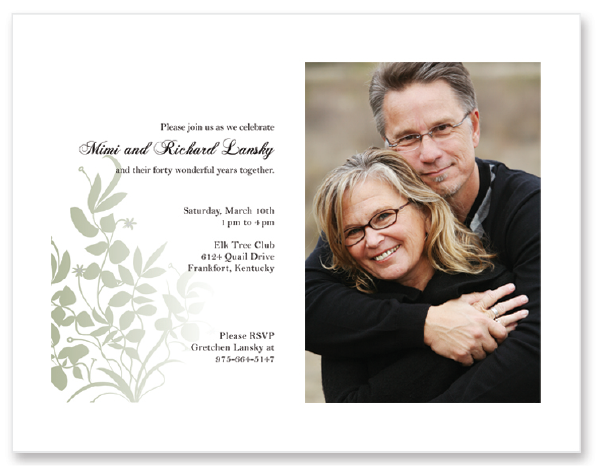
Machine Accessories
PrintingPress Pro Extreme
Mountaincow's PrintingPress Pro Extreme is an elite and robust software application for invitation designers.
By using "AccuCut stationery type" you can quickly and easily lay out designs for use with AccuCut Pinnovation Stationery Dies. Trim Zone shows the area where the die will cut and allows you to accurately place your design.
Learn More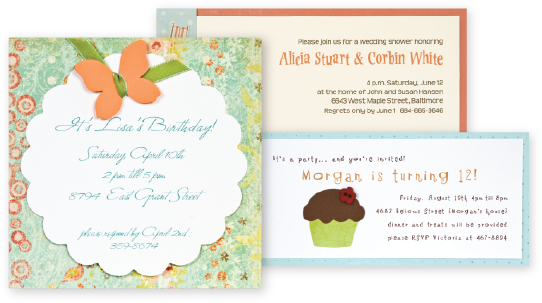
GrandeMARK 2 Die-Cutting MachineBest Seller
Regular price
$785.00
The brand-new AccuCut GrandeMARK 2 Die-Cutting Machine uses commercial steel-rule dies to cut through cardstock, chipboard, fabric and more with ease. As AccuCut’s largest die-cutting machine, the GrandeMARK...
 Earn AccuCut Rewards when you order online!
Earn AccuCut Rewards when you order online!
 You could earn 10 Reward Points for writing a review.
You could earn 10 Reward Points for writing a review.